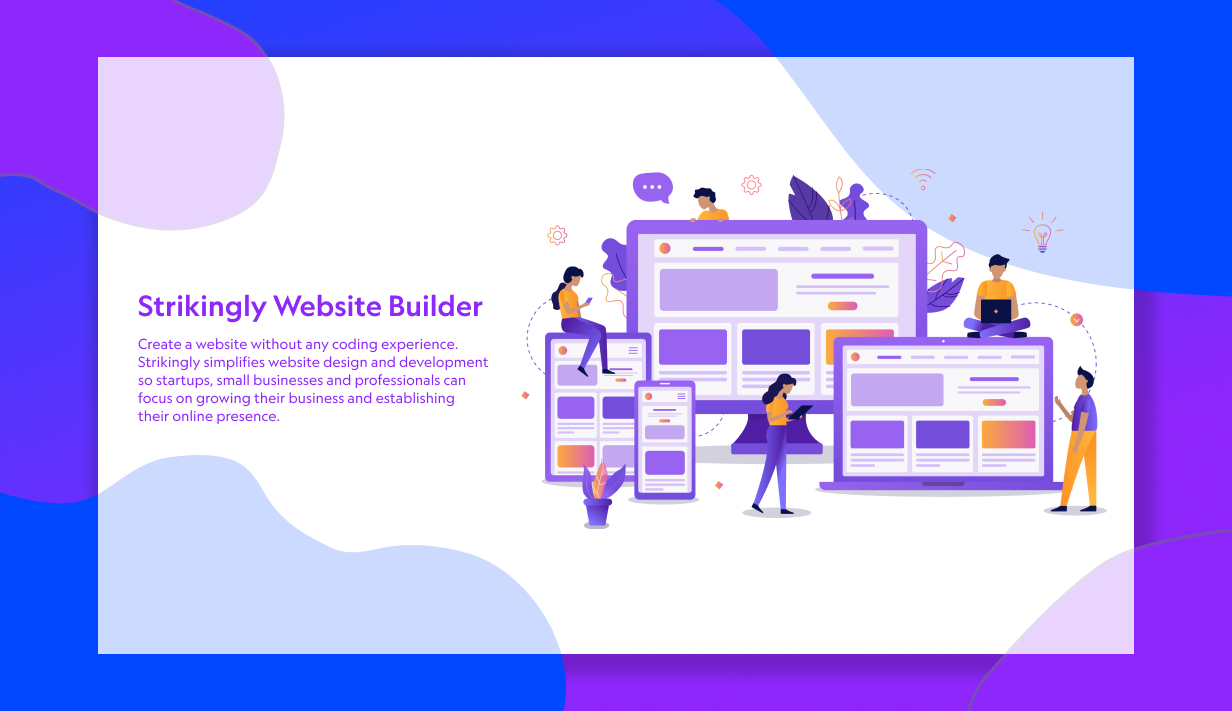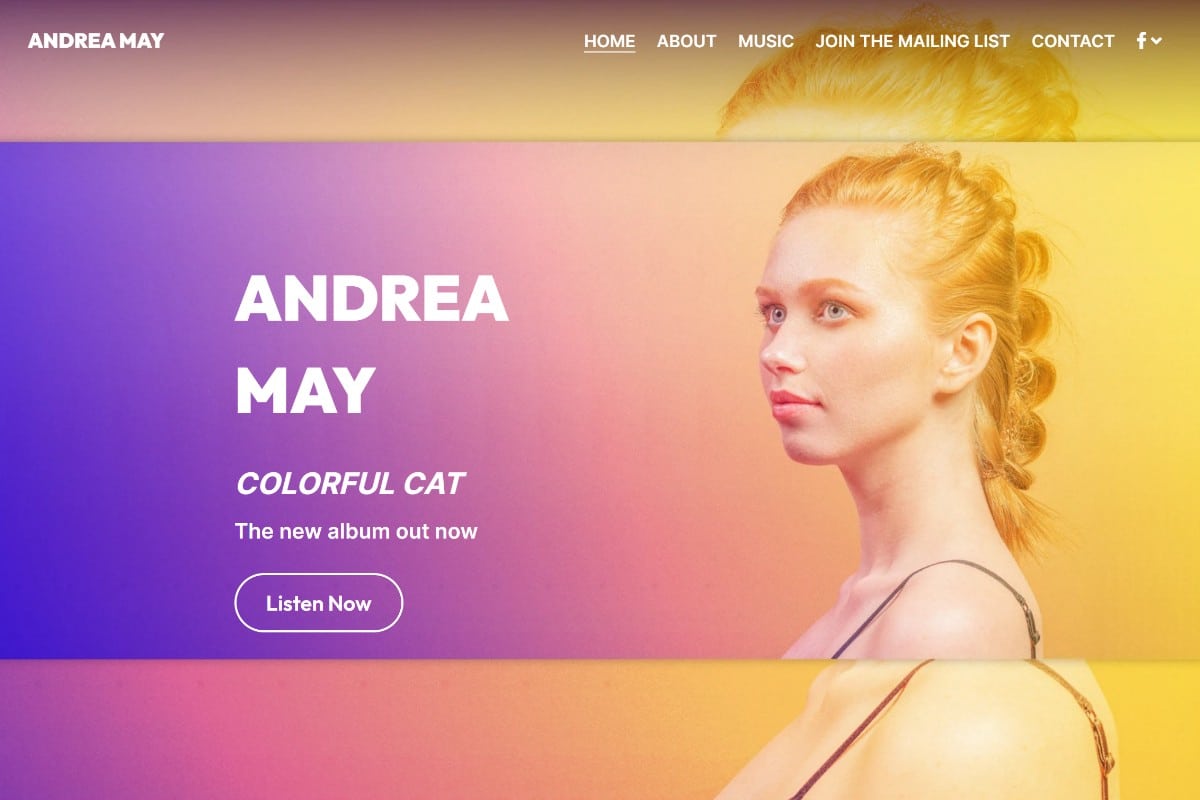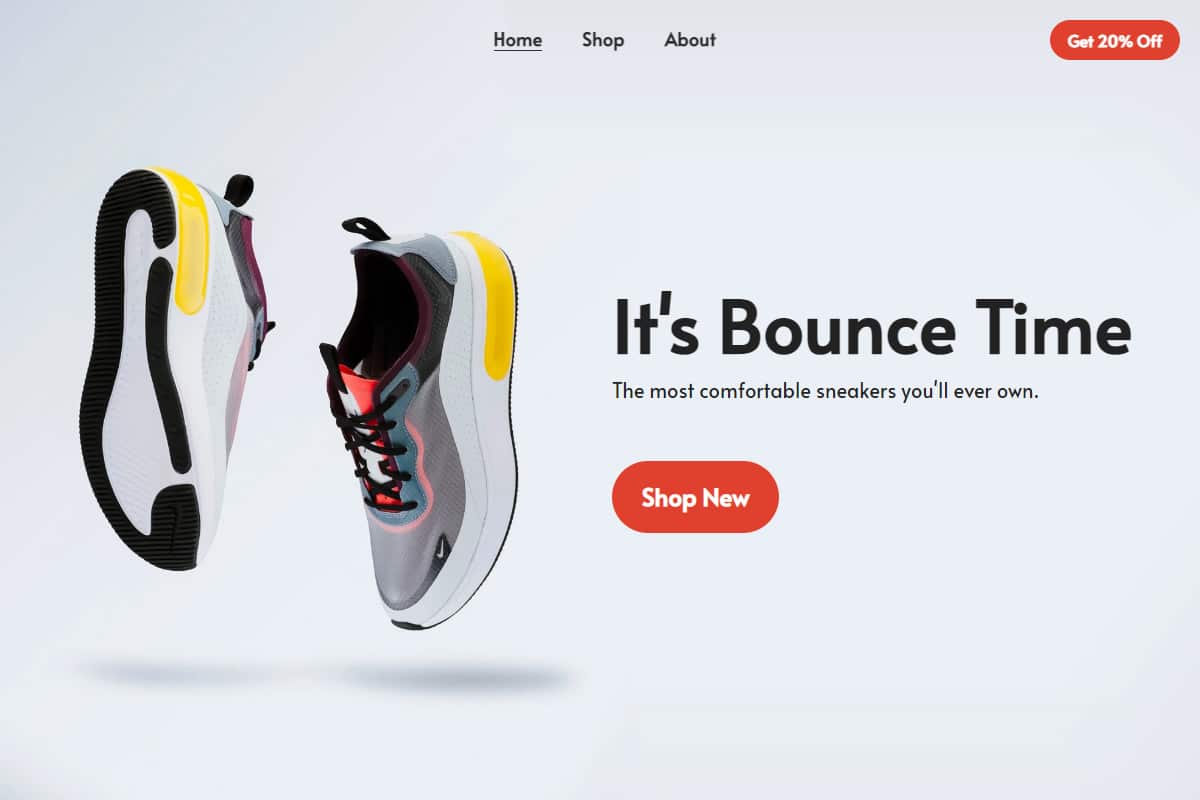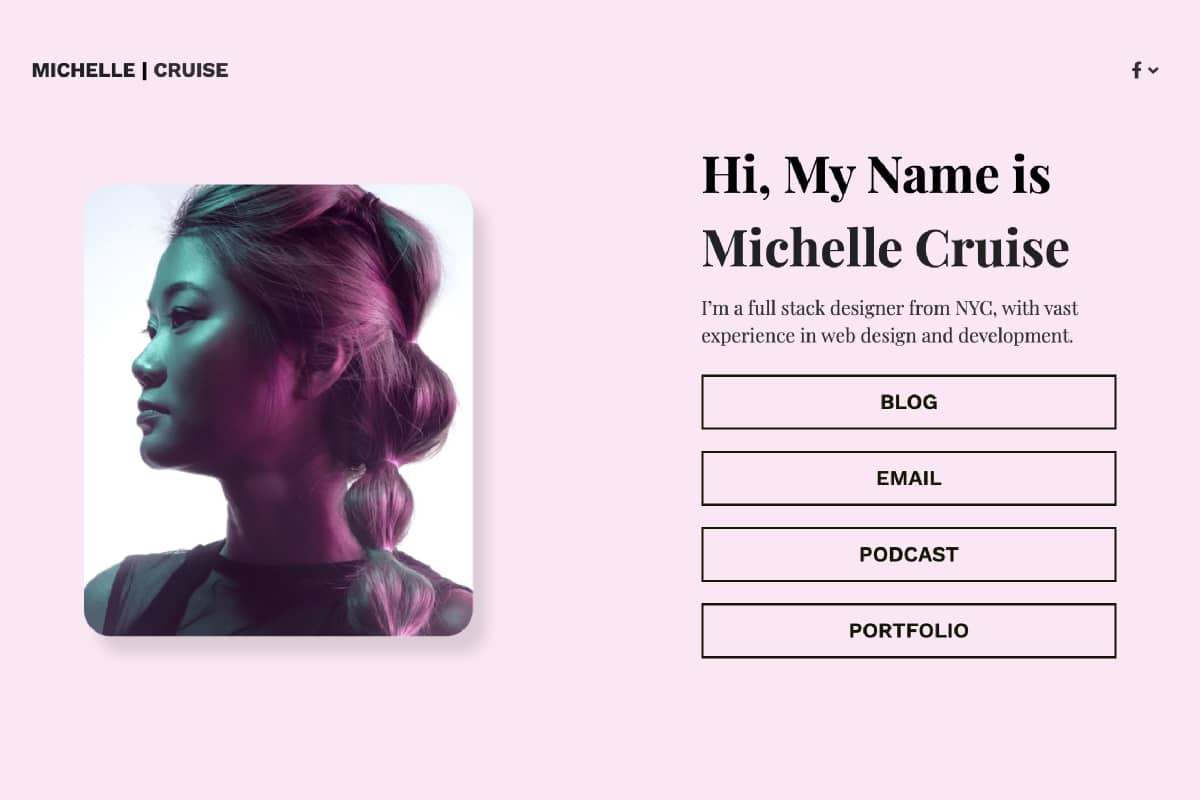We recently road tested Strikingly’s website builder and shared our insights on how we thought it all stacked up. Since then, several time-poor startups and bootstrapped small businesses have reached out, asking what they need to do to get started. So, here’s our express guide on what to do next. How do you get started using Strikingly?

Easy, just follow these 8 steps:
-
Sign Up:
Go to Strikingly’s website, and sign up using your email or social media accounts.
-
Select a Template:
Choose from diverse templates suited for various purposes like portfolios, blogs, and business sites.
-
Customise:
Use the drag-and-drop editor to personalise your site’s design and layout.
-
Add Content:
Insert text, images, videos, and more.
-
Preview and Test:
Ensure your site looks good on all devices.
-
Publish:
Make your website live with just a click.
-
Optimise and Update:
Utilise built-in SEO tools and regularly refresh your content.
-
Explore Advanced Features:
Access more functionalities with Strikingly’s app store or a paid plan.
Ready to get started? Sign up to Strikingly.
Is Strikingly the fastest growing website builder for entrepreneurs, startups and small businesses?
Strikingly is definitely one of the most user-friendly platforms we’ve tested, with a straightforward approach to creating beautiful, functional websites that are optimised for mobile devices. It’s intuitive, no-coding-required website builder has become increasingly popular with entrepreneurs, startups, and small business owners looking to establish a strong online presence.

Here's a detailed guide to help you get started with Strikingly:
Sign Up and Log In
Visit the Strikingly website and sign up for an account. You can typically use your email address or sign in with social media accounts like Facebook or Google.
Choose a Template
Once logged in, you can choose from a variety of templates. Strikingly offers different templates tailored to various uses such as blogs, business websites, and portfolios. Select one that fits your needs.
Customise Your Site
After selecting a template, you can customize it. Strikingly’s editor allows you to modify layouts, add sections, and change the design elements like colors and fonts without needing to know how to code. Drag and drop elements to arrange them on your pages.
Add Content
Add text, images, videos, and other content to your site. Each template comes with sample content that you can replace with your own. You can also add new sections that might include contact forms, social media links, or galleries.
Preview and Test
Use the preview function to see how your site looks on different devices such as desktops, tablets, and mobile phones. It’s important to ensure that your site is responsive and provides a good user experience on all devices.
Publish Your Website
Once you are satisfied with how your site looks and functions, hit the publish button to make your website live. Strikingly will host your site, and you can choose a domain name. You can start with a Strikingly subdomain for free or upgrade to use a custom domain.
Optimise and Update
After your site is live, consider optimising it for search engines (SEO). Strikingly offers built-in tools to help you with basic SEO settings. Regular updates and new content additions can also keep your site fresh and engaging for visitors.
Explore Advanced Features
If you need more functionality, explore Strikingly’s app store or consider upgrading to a paid plan which offers additional features like ecommerce capabilities, mobile actions, site search, and more.
Remember, building a website is an ongoing process. Regularly updating your content and adapting your site based on user feedback and analytics will help you maintain a robust online presence.
Sound good? Get started on Strikingly.
Ultimately, the decision of whether to build a website yourself or hire an agency developer depends on your budget, time constraints, and the complexity of your website.
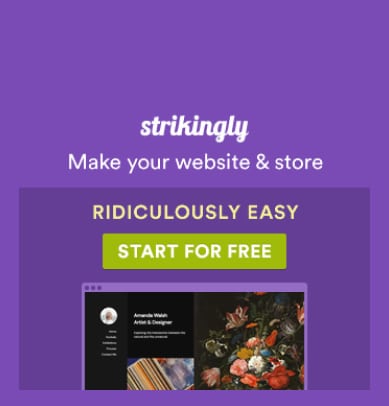
Think Strikingly is right for you?
Just pick a template to start. All templates support e-commerce, blog, memberships, forms, live chat, and more, plus you can switch anytime.